Integrations
Integrations
Section titled “Integrations”Under the integrations section of the organization settings page you are able to add or manage the existing connections your organization has to our bots. These connections can be to Discord servers, Telegram groups or Slack workspaces. The amount of connections you can have are dependent on the plan you currently have active.
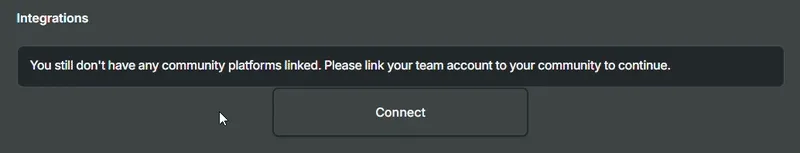
To learn more about how to connect your Organization to the C12s bot, we have installation guides for Discord and Telegram.
Demo Mode
Section titled “Demo Mode”The Demo Mode allows you to connect the C12s bot to a Discord server or to a Telegram group to test the Organization knowledge base without explicit triggers, however, unlike a normal connection, the demo connection will not count to the number of connected organizations allowed by your C12s plan, but keep in mind that you cannot create a demo connection with a server/group that has over 10 members (excluding bots).
To create a demo connection, it’s a similar process to the normal Discord or Telegram connection, but after selecting the platform you wish to connect you will need to select the “Demo Mode” box.
Tip: Create a demo group on Telegram to easily test C12s’s answers after making changes to the personality or knowledge base without live testing it on your main group.