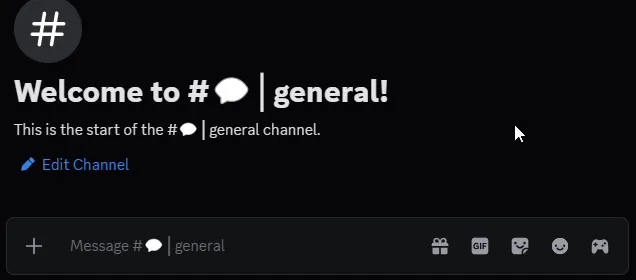Commands
Verify
Section titled “Verify”The /verify command is used to link your Discord community to your C12s organization.
To learn more about the /verify command and how it works, please check the Installation Guide.
Add Knowledge
Section titled “Add Knowledge”The /add-knowledge command is used to create/add new knowledge, via Discord, to your C12s organization.
This command has 3 arguments:
| Name | Type | Description |
|---|---|---|
Title | Mandatory | The title you wish the knowledge to have |
Answer | Mandatory | The actual knowledge the bot will learn and use to answer the users’ questions |
Source | Optional | A link that references the source of the knowledge (used for citations) |
Add Override
Section titled “Add Override”The /add-override command allows you to create config overrides for a specific channel in your Discord community.
This command has 5 arguments:
| Name | Type | Description |
|---|---|---|
Channel | Mandatory | The channel you wish to create overrides for |
Personality | Optional | You can select the type of personality you wish the bot to have in its answers for the selected channel |
Read | Optional | See Core Concepts page for full information |
Write | Optional | See Core Concepts page for full information |
Learn | Optional | See Core Concepts page for full information |
The /ask command is used to explicitly ask a question to the C12s bot.
Note Organizations under the Free plan have to use the /ask command (or @tag the bot) to ask questions to it, while organizations under any paid plan do not require this command nor mention (users can simply ask a question in natural language and the bot will automatically pick it up and answer if it has knowledge to do so).
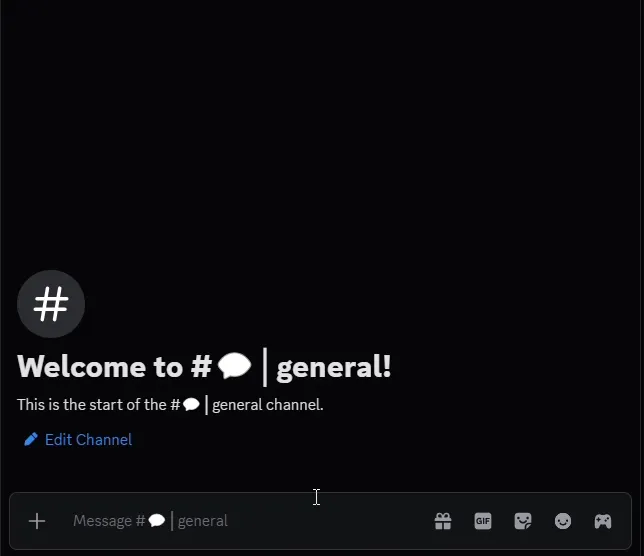
The /sync command is used to force-sync the C12s Discord with any changes that you made in the C12s webapp.
This should not be needed, as the bot automatically syncs with changes done via the webapp. But if you notice a discrepancy, you can use this command to force a sync.